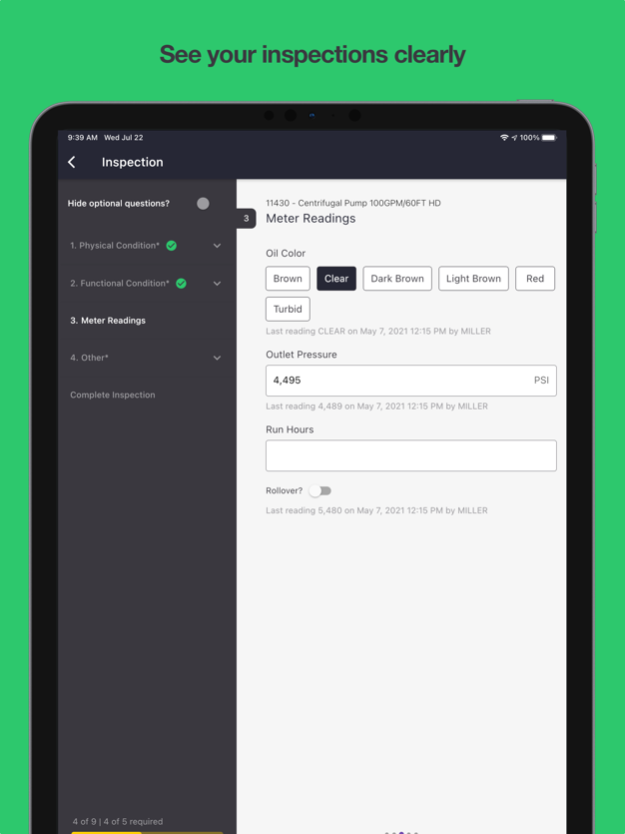Opqo 24.03.1
Continue to app
Free Version
Publisher Description
Opqo represents the next generation of mobile applications designed to connect to IBM Maximo.
Opqo provides process driven solutions to enable field technicians to perform work and asset management functions in the field, and to enable inventory managers to perform inventory functions in storerooms.
FEATURES:
* Simple to deploy and connect to IBM Maximo
* Compatible with Maximo Application Suite 8
* Can work disconnected – automatically synchronizes whenever connected
* Delivers the information users need in a clear and concise format
* Can be configured to support a specific user role or function
Work Management: Provides technicians with their work assignments and drives work execution. Provides technicians with the ability to create action plans for accomplishing their work. Enables technicians to capture details of work execution and create follow up work orders as required.
Inspections: Draws inspections protocols directly from Maximo Inspections to enable rapid and procedure driven equipment inspections, equipment health checks and other data gathering functions.
Asset Data Collection: Enables field personal to collect asset data to add assets to Maximo. Nameplate capture feature "reads" asset data and fills in form for user.
Inventory Management: Provides storeroom users easy with the ability to issue, return, transfer, receive, count (including count books), and browse inventory, including barcode label printing and scanning, and managing item master images.
Apr 11, 2024
Version 24.03.1
Fixes
- Fix issue installing in Maximo environments with mxe.int.enableosauth enabled.
- Fix issue where PERSONID report issue fields with extended selection disabled may incorrectly allow extended search.
About Opqo
Opqo is a free app for iOS published in the Office Suites & Tools list of apps, part of Business.
The company that develops Opqo is Sharptree. The latest version released by its developer is 24.03.1.
To install Opqo on your iOS device, just click the green Continue To App button above to start the installation process. The app is listed on our website since 2024-04-11 and was downloaded 1 times. We have already checked if the download link is safe, however for your own protection we recommend that you scan the downloaded app with your antivirus. Your antivirus may detect the Opqo as malware if the download link is broken.
How to install Opqo on your iOS device:
- Click on the Continue To App button on our website. This will redirect you to the App Store.
- Once the Opqo is shown in the iTunes listing of your iOS device, you can start its download and installation. Tap on the GET button to the right of the app to start downloading it.
- If you are not logged-in the iOS appstore app, you'll be prompted for your your Apple ID and/or password.
- After Opqo is downloaded, you'll see an INSTALL button to the right. Tap on it to start the actual installation of the iOS app.
- Once installation is finished you can tap on the OPEN button to start it. Its icon will also be added to your device home screen.